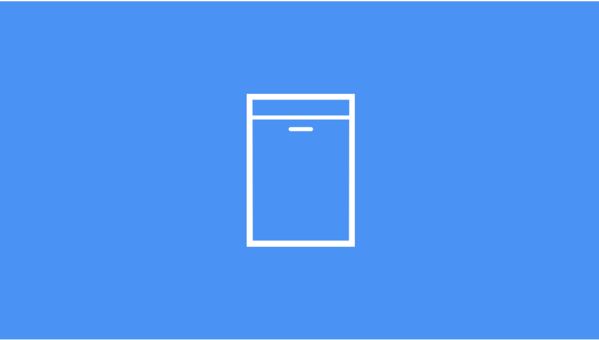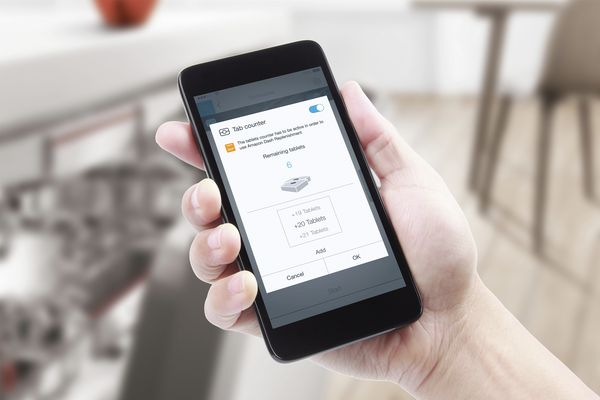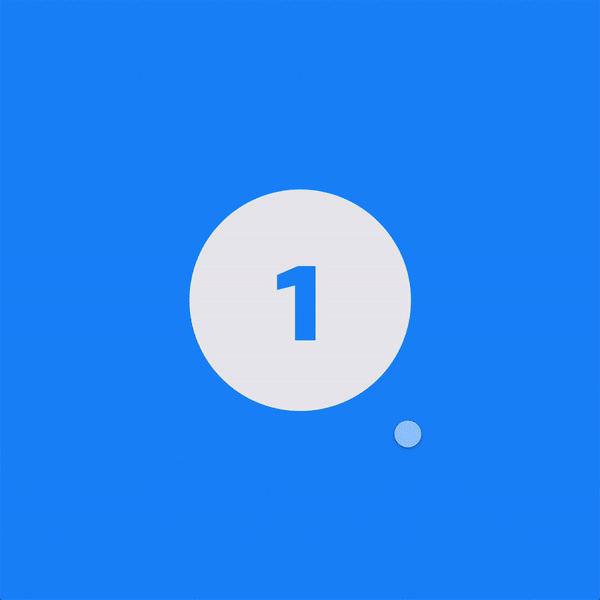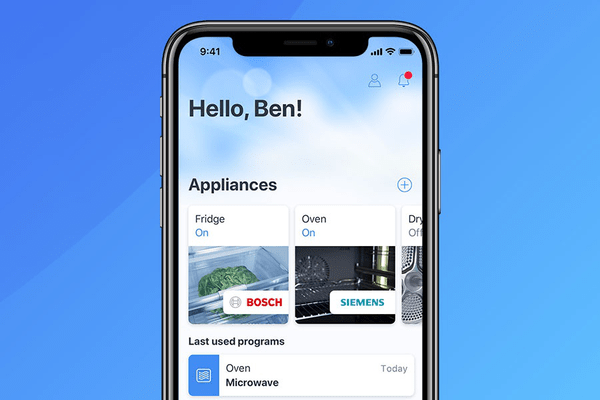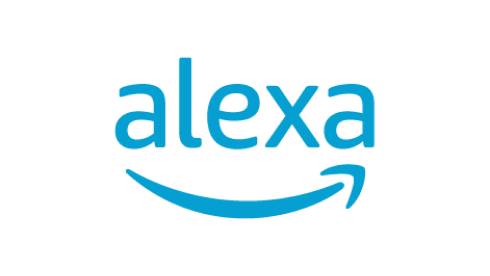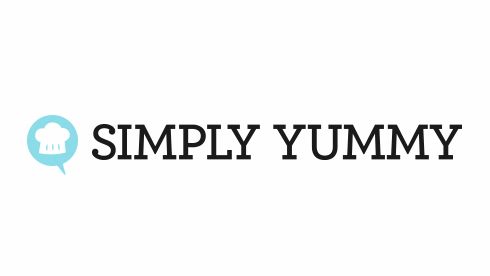Imagine if you never had to think about anything ever again because there were services to take care of some of the most tedious tasks. The Amazon Dash Replenishment Service (Amazon DRS) is one of those services. By interacting with your Home Connect dishwasher, it automatically reorders dishwasher tabs even before they run low.
The Amazon Dash Replenishment Service is not yet available in Germany, but will be implemented in the near future.